Learn Linux, understand Ubuntu & Linux and begin your Linux with my course. Everything you need as a Linux user is here!
This course includes:
- 1 hour on-demand video
- 1 article
- Full lifetime access
- Access on mobile and TV
- Certificate of completion
What you'll learn
- Install as Ubuntu Desktop 20.04LTS.
- How to use DOCK bar.
- Change default settings.
- How to connect settings.
- Install different programs.
- How to update and upgrade programs.
- Create new Folder, file and different programs files.
- How to use multi media programs.
Description
Hello to everyone!
Welcome to the Linux Basics for Beginners course.
The first computer operating systems worked based on Linux. Later, it went to an advanced stage with the Windows concept developed by Microsoft Company. The Linux operating system has continued to develop itself as open source.
Today, many critical systems continue to work on the Linux operating system. Because Linux operating systems are very stable and can work without interruption.
With the development of the Internet, Linux operating systems have developed and started to use the Windows concept. Advanced computer knowledge is no longer required to use a Linux operating system.
We'll start learning the basics and build the Ubuntu structure step by step.
Anyone at the beginner level can take this course. And this course will take you even further. This course is a practical course. You'll learn some theory first and then have the chance to apply what you've learned.
In the Ubuntu course you will learn;
How to install Ubuntu?
What are the default Ubuntu programs and how to use them?
- How to set up a new program?
- How are updates of existing programs done?
- How to change the Ubuntu installation settings.
At the end of this course, you will be able to;
Will be able to change the Ubuntu operating system settings,
You will learn how to use the necessary programs for your daily work.
Why would you want to take this course?
Our answer is simple: The quality of the teacher.
When you enroll, you will feel the expertise of OAK Academy's experienced instructors.
Basic computer knowledge will be sufficient!
This course starts with the basics. First, you will learn some terminology. Then the show will begin and you will learn everything through hands-on exercises. I will also teach you the best practices and shortcuts.
Step by Step, Simple and Easy with Exercises
Video and Audio Production Quality
All our videos are created/produced as high-quality video and audio to provide you the best learning experience.
Also See : Linux Mastery - Complete Linux Course for Beginners

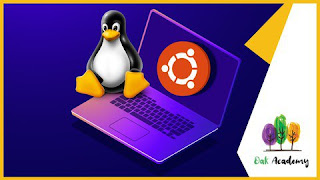

![Adobe Illustrator Complete Mega Course - Beginner to Advance [Free Online Course] - TechCracked](https://blogger.googleusercontent.com/img/b/R29vZ2xl/AVvXsEiASXm2fgxNVSKM9zvBhbgzxFXu6ts8CvSE9UAvqjUEbJQShKb13MFG5UbdO_B-npvqDT-ZAIMbscWMeZ6A2UqmS7iZtuc2k8GgeM3cpTtTvpzX5otrq9Q41Q4SLFJ02IvsCvDPn058Xl_J5AxGQHTsL78PYeIfhYhy7ihzHa3hGT1GfxTjYj5iP1QMmMf0/w680/5167888_4abc.jpg)
![The Front-End Web Developer Bootcamp: HTML, CSS, JS & React [Free Online Course] - TechCracked](https://blogger.googleusercontent.com/img/b/R29vZ2xl/AVvXsEi-liqG6iOnuy2uidEUUlnlSkoZgl7zkslJHhAAqeFO3WpLYiwbVePyEhz54n2L41_QKtFwPhUtGdDTIMy5DeMrYg3SZHPVTuF87ZTPE3nwx-65hQ8XnWIFAFEBS2I03fWUG8l0HOEkvxI5hKAI3KES2Ljo55GTBBO70y1GS1pOXWiT_Dtd83w083pfokdR/w680/5178116_6858.jpg)
![Python for OOP: The A-to-Z OOP Python Programming Course [Free Online Course] - TechCracked](https://blogger.googleusercontent.com/img/b/R29vZ2xl/AVvXsEj7YVC9zzwr_YlBw0W2qGKy0e_bK4UShyphenhyphen-mayonwl9bkXUJSMCZqhPhast4Jm1Dwq4vvXZ2lOhZzT3UPCm3G_uDqzBpquJDwrbhwYnCPlmdevz7b6NGYizoTAjcx-aSJv7DIb5ctPYutLtKSpY_89rvbQ1AyBOUYPdBx9SqaxpYxTtXuQSUoyZqCk-xnNCl/w680/IMG_20240309_101112_417.jpg)
![Complete Blender Megacourse: Beginner to Expert [Free Online Course] - TechCracked](https://blogger.googleusercontent.com/img/b/R29vZ2xl/AVvXsEhb2o5jZjlRK8wp7RXeRMgZjfFlAz7TY5Mqd_zhRZMu2AEnG9yx5ZcSo1i5c_LWQtGxDCU7EusL_7WLU8RRjRkJ-4OczzznyEhkkY7ue7ILpxCqyhESnfYuxXNGsVTSHqka5QgqY5xeP-_jr47LSKPK0mbiG1KsHzgZ-S_3gem7GfFdp7RQpU1QlxaoQQ/w680/IMG_20220618_092204_369.jpg)
![Complete Ethical Hacking Masterclass: Go from Zero to Hero [Free Online Course] - TechCracked](https://blogger.googleusercontent.com/img/a/AVvXsEi5_Gj33qgcH0q4PHHXS3H-IcO_YNEtooXdfxAh3Hhn8JV9IT98jAiydZgazCxmZIpZ0ztx3vv13wQneGAI89qj6yeDL7YpMjiWrRHh3_yoaBlnSdYw0fVUry_4qGdxatyxx1uWJPKaguCEg7avNryrPUcehxaxzRcFjw-cpkFOblLGdSVmrzL4e0v6IfsW=w680)