Familiarize with Adobe illustrator and get to know the the essentials
What you'll learn
- be familiar with Adobe illustrator and know the fundamentals of the program
- illustrator document creation
- Artboards
- basic geometric shapes
- path finder panel & shape builder tool
- stroke & color panels
- Appearance panel & creating effects
- Type & character control
- Creating paragraphs
- pen & brush tools
- drawing modes
- clipping & opacity masking
- handling images in illusrator
- saving & exporting different formats
Description
Adobe Illustrator is a very powerful application and it's the standard vector application in the design field.
& if you are new to illustrator this course could be a great intro for you to get familiar and know the basics of this program from scratch all the way to get you to know about the important tools & panels and the main mechanism of how to operate this application easily and do most of the common regular design work you might be thinking of.
the best way for you if you are completely new to illustrator is to watch each lecture then start applying right away on your illustrator and keep the lecture nearby to refer to any step if needed.
hope you enjoy this course and feel free to contact me for any support.
Also See : Photoshop and Illustrator MasterCourse : 100+ Projects

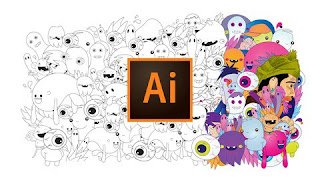

![Adobe Illustrator Complete Mega Course - Beginner to Advance [Free Online Course] - TechCracked](https://blogger.googleusercontent.com/img/b/R29vZ2xl/AVvXsEiASXm2fgxNVSKM9zvBhbgzxFXu6ts8CvSE9UAvqjUEbJQShKb13MFG5UbdO_B-npvqDT-ZAIMbscWMeZ6A2UqmS7iZtuc2k8GgeM3cpTtTvpzX5otrq9Q41Q4SLFJ02IvsCvDPn058Xl_J5AxGQHTsL78PYeIfhYhy7ihzHa3hGT1GfxTjYj5iP1QMmMf0/w680/5167888_4abc.jpg)
![The Front-End Web Developer Bootcamp: HTML, CSS, JS & React [Free Online Course] - TechCracked](https://blogger.googleusercontent.com/img/b/R29vZ2xl/AVvXsEi-liqG6iOnuy2uidEUUlnlSkoZgl7zkslJHhAAqeFO3WpLYiwbVePyEhz54n2L41_QKtFwPhUtGdDTIMy5DeMrYg3SZHPVTuF87ZTPE3nwx-65hQ8XnWIFAFEBS2I03fWUG8l0HOEkvxI5hKAI3KES2Ljo55GTBBO70y1GS1pOXWiT_Dtd83w083pfokdR/w680/5178116_6858.jpg)
![Python for OOP: The A-to-Z OOP Python Programming Course [Free Online Course] - TechCracked](https://blogger.googleusercontent.com/img/b/R29vZ2xl/AVvXsEj7YVC9zzwr_YlBw0W2qGKy0e_bK4UShyphenhyphen-mayonwl9bkXUJSMCZqhPhast4Jm1Dwq4vvXZ2lOhZzT3UPCm3G_uDqzBpquJDwrbhwYnCPlmdevz7b6NGYizoTAjcx-aSJv7DIb5ctPYutLtKSpY_89rvbQ1AyBOUYPdBx9SqaxpYxTtXuQSUoyZqCk-xnNCl/w680/IMG_20240309_101112_417.jpg)
![Complete Blender Megacourse: Beginner to Expert [Free Online Course] - TechCracked](https://blogger.googleusercontent.com/img/b/R29vZ2xl/AVvXsEhb2o5jZjlRK8wp7RXeRMgZjfFlAz7TY5Mqd_zhRZMu2AEnG9yx5ZcSo1i5c_LWQtGxDCU7EusL_7WLU8RRjRkJ-4OczzznyEhkkY7ue7ILpxCqyhESnfYuxXNGsVTSHqka5QgqY5xeP-_jr47LSKPK0mbiG1KsHzgZ-S_3gem7GfFdp7RQpU1QlxaoQQ/w680/IMG_20220618_092204_369.jpg)
![Complete Ethical Hacking Masterclass: Go from Zero to Hero [Free Online Course] - TechCracked](https://blogger.googleusercontent.com/img/a/AVvXsEi5_Gj33qgcH0q4PHHXS3H-IcO_YNEtooXdfxAh3Hhn8JV9IT98jAiydZgazCxmZIpZ0ztx3vv13wQneGAI89qj6yeDL7YpMjiWrRHh3_yoaBlnSdYw0fVUry_4qGdxatyxx1uWJPKaguCEg7avNryrPUcehxaxzRcFjw-cpkFOblLGdSVmrzL4e0v6IfsW=w680)