Udemy has changed it's coupon system. Each coupon is valid for only 5 days and for FIRST 1000 redemptions only.
That means within few hours of posting, the course will no longer be FREE.
So JOIN our telegram channel and UNMUTE and PIN it to top, and enroll each course as soon as it is posted!
__________________________________________
From past few months, Udemy is experimenting with their Coupon System, and that is why for most of courses, coupons get expired and courses are shown as paid after few enrollments. This issue is mainly faced by Indian Users.
How to get Recently Uploaded Udemy Courses for FREE if it's showing "Buy Now" Button on Udemy Course Page.
Step 1: First Download any VPN Application for Mobile/PC/Laptop which has USA Server.
Step 2: Clear your Browser Cookies or use incognito mode or you can use another browser to Enroll for Courses.
For Clearing Cookies in Chrome Browser:
Go to Settings > Privacy and Security > Clear Browsing Data
Step 3: Now Connect VPN to USA
Step 4: Signup on Udemy using a New Email Account on Another Browser or in Icognito Mode
Step 5: Once you create a new account using VPN, you can now Turn Off VPN
Step 6: Now open the Course Link shared in the Telegram Channel in the same Browser where new account is created
Scroll down on the Course Page and Click on Enroll Now Button
Now wait for the counter to turn 0 (Zero) and you will be automatically redirected to the Course Enrollment Page!
Done! You can now see the Coupon is Applied and the course is now 100% Free!
Note:
- Even after completing the above steps, if the course is shown as Paid, this means the Coupon may have Expired.
Because every coupon is only valid for very Limited number of enrollments or for 1 - 3 Days.
- After creating a New Udemy Account on New Browser using VPN, there is NO need to connect VPN everytime.

![[SOLVED] Udemy Coupon Not Working [SOLVED] Udemy Coupon Not Working](https://blogger.googleusercontent.com/img/a/AVvXsEjEctC7HL3-KnbePZZogn3mJqIh3joOgd3qw2nnKcUwGM-fyR5xh02NXoo_3AzcTIf5qiozfbnpGAS2kjEuvGWSOk7ZPAM-mc3WEwyRZUiHDCp__lUH68kNTDcez1bCC26BrrgHfNrJDZlIsdhWgyY7fVKhPjIrzyLvOeRIjuclOj5qSN238KDVJ6KWNw=s16000)
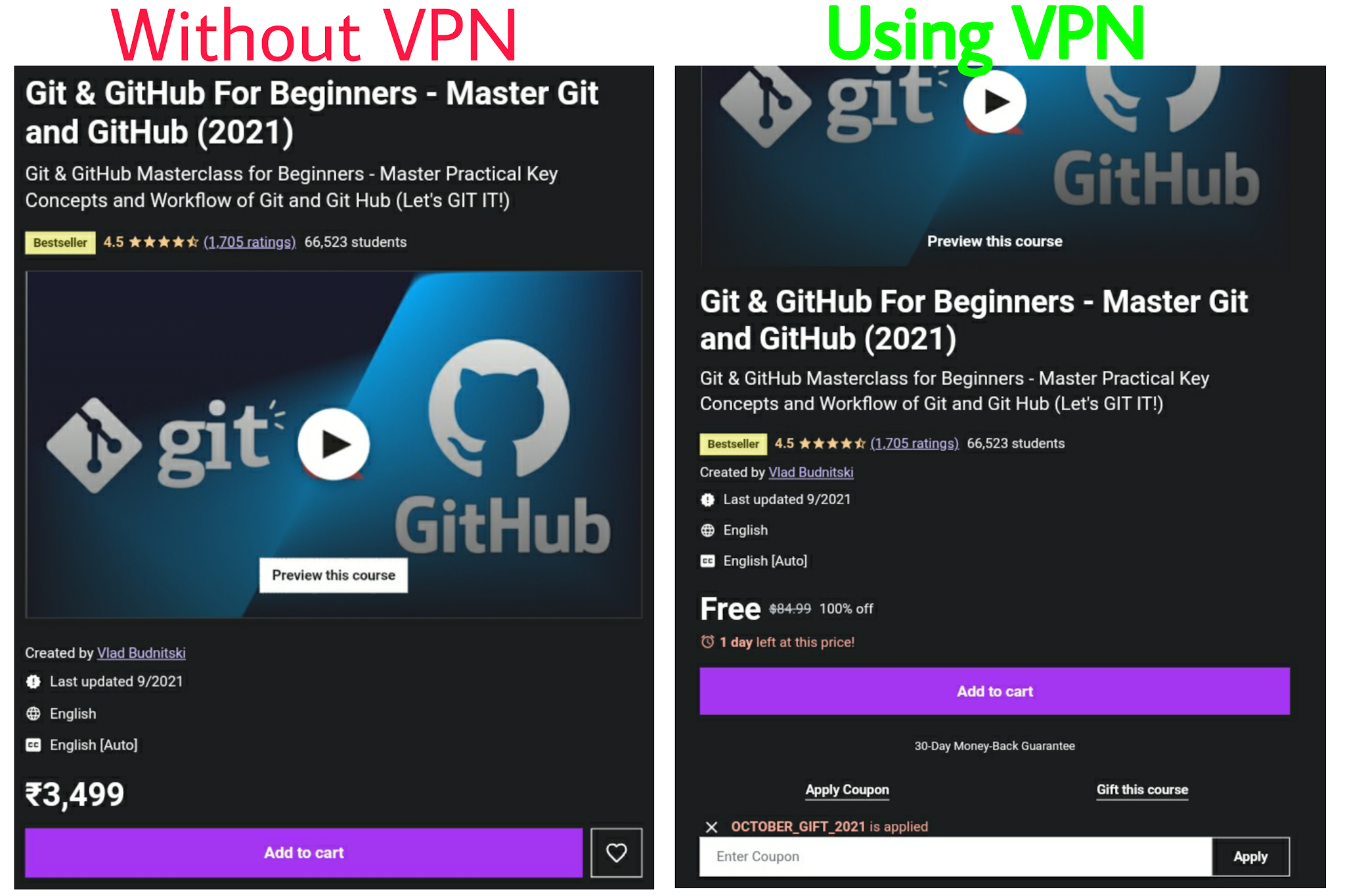
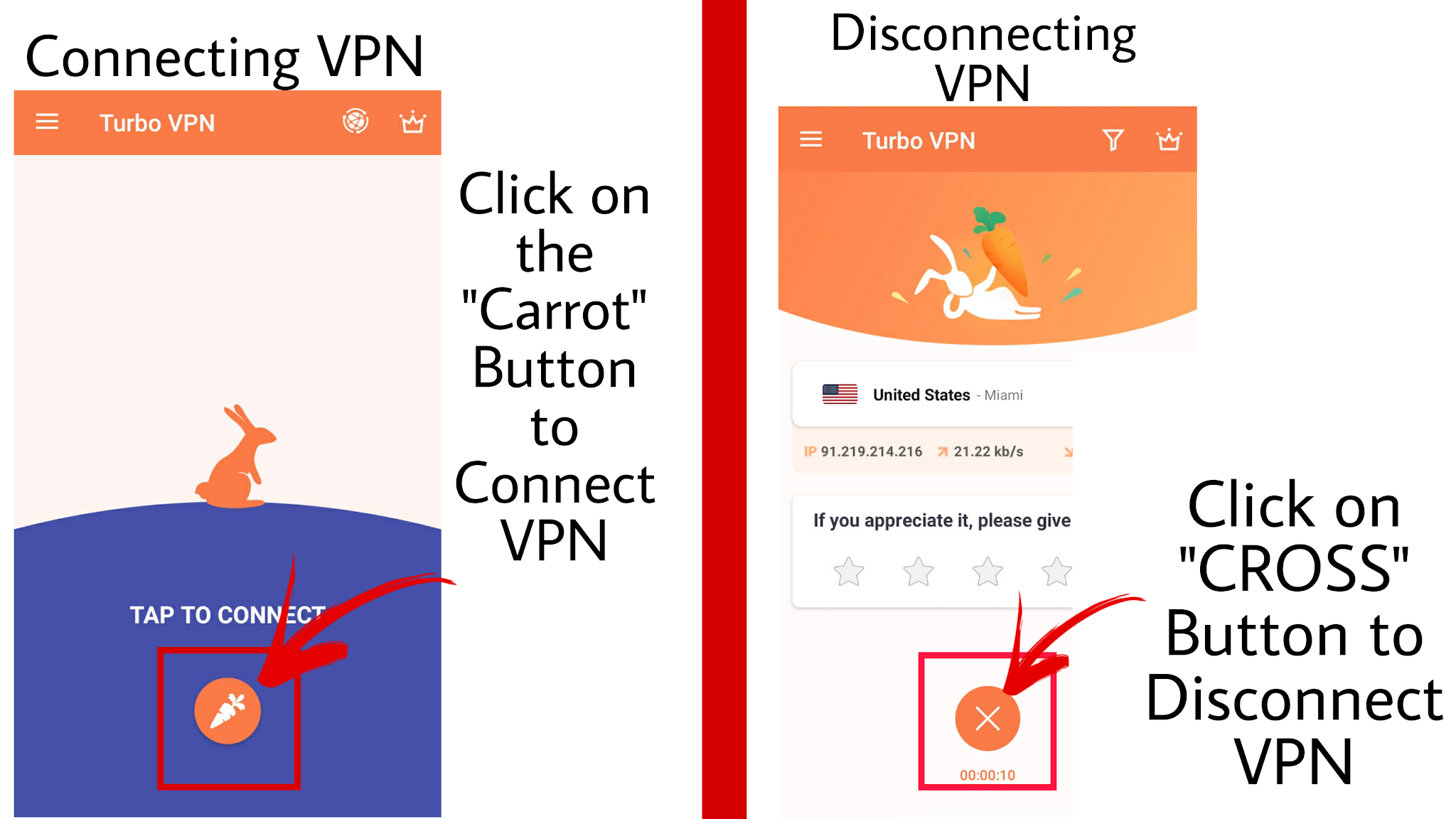
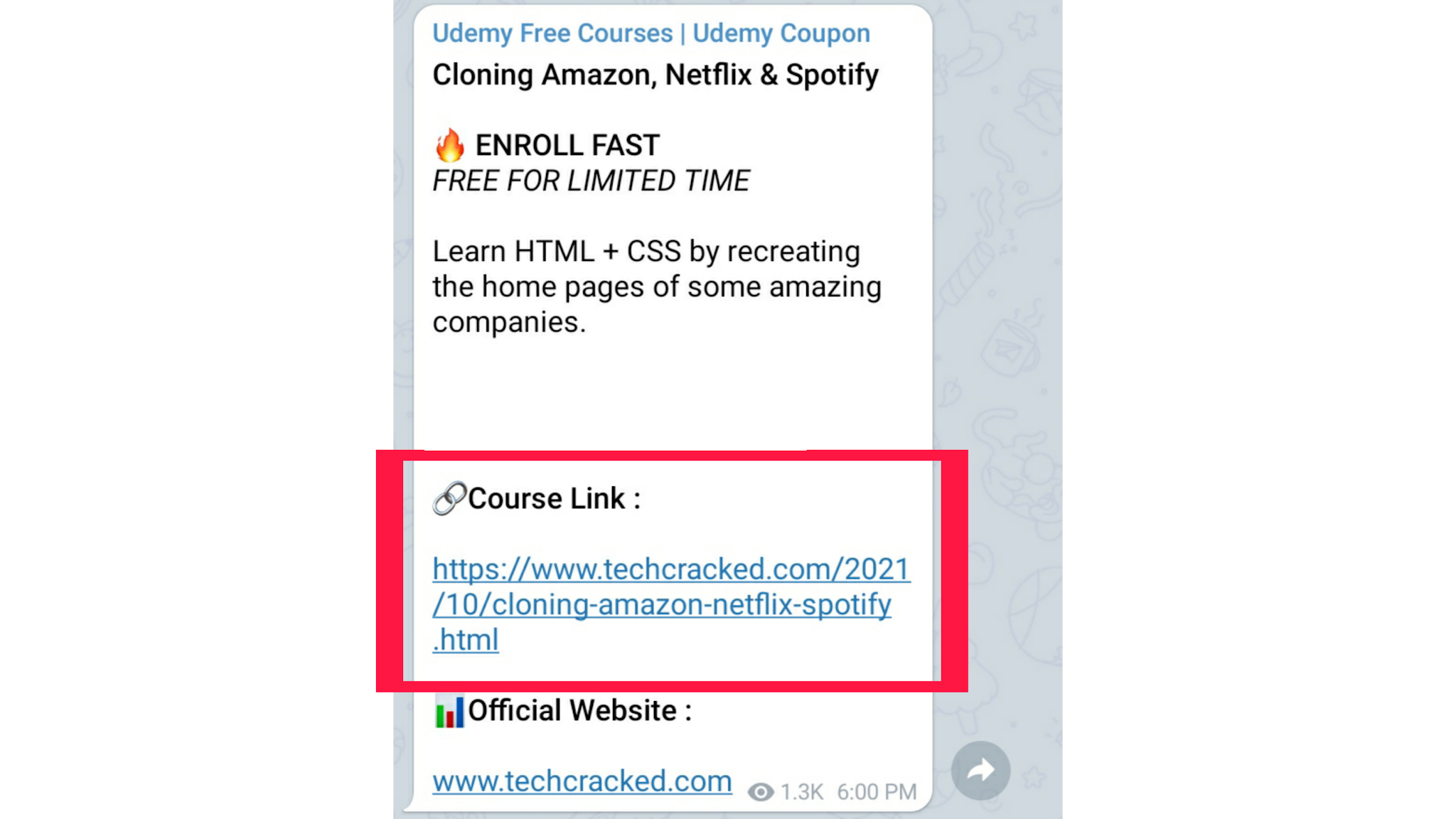

![The Front-End Web Developer Bootcamp: HTML, CSS, JS & React [Free Online Course] - TechCracked](https://blogger.googleusercontent.com/img/b/R29vZ2xl/AVvXsEi-liqG6iOnuy2uidEUUlnlSkoZgl7zkslJHhAAqeFO3WpLYiwbVePyEhz54n2L41_QKtFwPhUtGdDTIMy5DeMrYg3SZHPVTuF87ZTPE3nwx-65hQ8XnWIFAFEBS2I03fWUG8l0HOEkvxI5hKAI3KES2Ljo55GTBBO70y1GS1pOXWiT_Dtd83w083pfokdR/w680/5178116_6858.jpg)
![Adobe Illustrator Complete Mega Course - Beginner to Advance [Free Online Course] - TechCracked](https://blogger.googleusercontent.com/img/b/R29vZ2xl/AVvXsEiASXm2fgxNVSKM9zvBhbgzxFXu6ts8CvSE9UAvqjUEbJQShKb13MFG5UbdO_B-npvqDT-ZAIMbscWMeZ6A2UqmS7iZtuc2k8GgeM3cpTtTvpzX5otrq9Q41Q4SLFJ02IvsCvDPn058Xl_J5AxGQHTsL78PYeIfhYhy7ihzHa3hGT1GfxTjYj5iP1QMmMf0/w680/5167888_4abc.jpg)
![Python in Action: A Practical Course 50+ Real-World Projects [Free Online Course] - TechCracked](https://blogger.googleusercontent.com/img/b/R29vZ2xl/AVvXsEj99Gj4ff8Ts99QXzFElBEfC1g-GTkke2Uxs08nHB__Ji4CpfQ26zG0aaWca28PPlJ2AtY2HEw_1LItXfoM-xR0pWGRw_syQebYpB0gVGX7ojtGDzrSejqclMK00f7Tsi5M7PpzOZib7FUeWpHavKGADzJmz78TIsSloXn-5QIAzaFLfQ6umvEJLzhs4QuH/w680/IMG_20240420_224849_154.jpg)
![Python Web Dev Pro: Flask, Django, HTML, CSS & Bootstrap [Free Online Course] - TechCracked](https://blogger.googleusercontent.com/img/b/R29vZ2xl/AVvXsEjjDmqRhiUi4bXBF6fFzpquHKg4gsDkWxi6v6HX_HyDLYLCrl8hxfcLGm43WAfMXoxQGAmU2wzL5ClHLDTcgpCT93HDv-qFC0icl25OrX_nAuSSyfxAtfm_hmUdiy2jn6J64FrOD5hO9brgZovoymiVJ0pRGolJ5LY_IaXEzOi3cdA-wN8YGlgF6CLQ6ZmG/w680/IMG_20240420_221156_991.jpg)
![Python for OOP: The A-to-Z OOP Python Programming Course [Free Online Course] - TechCracked](https://blogger.googleusercontent.com/img/b/R29vZ2xl/AVvXsEj7YVC9zzwr_YlBw0W2qGKy0e_bK4UShyphenhyphen-mayonwl9bkXUJSMCZqhPhast4Jm1Dwq4vvXZ2lOhZzT3UPCm3G_uDqzBpquJDwrbhwYnCPlmdevz7b6NGYizoTAjcx-aSJv7DIb5ctPYutLtKSpY_89rvbQ1AyBOUYPdBx9SqaxpYxTtXuQSUoyZqCk-xnNCl/w680/IMG_20240309_101112_417.jpg)